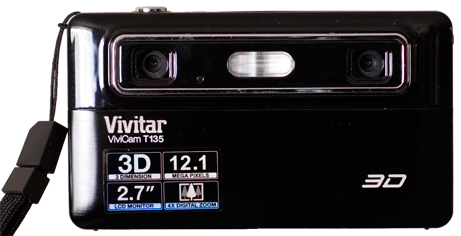
Format: Digital - Red/Blue Anaglyph JPG out
Date of manufacture: 2012
Approx. original price: $80
Approx. street value: unknown
My first and only digital stereo camera. Fuji made one too (the Fujifilm Finepix 3D W1) but I can't afford one. This, on the other hand, was $80 brand new.
Since I haven't seen this reviewed anywhere, I'm going to use this as a description and review.
Right off the bat—it's small and slim, about the size of other easily-pocketed digital cameras I see these days (4-¼" x 2-½" x 1"). One of the ways they save on space is by using an internal lithium battery that you charge via USB cable. They included a cable and an AC adapter, so you can either charge it off the wall or through your computer's USB port. When it's plugged in, a red light on the back shows that it's charging; when the light goes out, it's charged and ready.
There is no optical viewfinder nor zoom; everything's done via the big LCD screen on the back. Zoom is digital only (5x). The lenses are fixed focus, though on a stereo camera that's not unreasonable. Controls are simple but easy enough to use. I had to look at Easy Guide "read me first" paper to learn how to set the modes, but other than that it was pretty intuitive. The camera has a surprising number of features for a simple point-n-shoot—you can manually set white balance (using presets), ISO, sharpness, color style, resolution, etc. There's even face detection. It shoots both stereo stills and video (though I'm not sure if videos are stereo or not). I was pleased to see a tripod fitting on the bottom.
It uses an SDHC memory card (not included) up to 32gb (I bought a 16). You can transfer photos either by USB 2.0 or you can pull the memory card out and use a reader.
In the package you get the camera, a wrist strap, a USB cable, a wall-plug power adapter, the "read me first" papers, and a CD with software (including the proper user manual).
There are three shooting modes: video, 2D stills and 3D still. 2D and 3D are pretty-much the same; you toggle between them using the up button on the back of the camera.
I was hoping that the camera made pairs, but no such luck: in 3D mode it superimposes the two images and makes red-blue anaglyphs, which means that the left image is displayed through a red filter and the right issue through a blue filter. To view it, you have to wear a pair of red/blue glasses. In theory, your left eye looks through a red filter and it only sees the left image; your right eye looks through a blue filter and only sees the right image.
In practice it works about as well as two-tin-cans-on-a-string works as a telephone. Some people do better with it than others: I've got some red-green colorblindness, which is a common male genetic defect; I can see color, but I have some problems with it.
To compound the problem for me, the provided red/blue glasses are heavily curved to mimic stylish sunglasses. Ordinarily that would be fine, but they don't fit at all over regular glasses, which I happen to wear. I've got other red/blue glasses from various stereo books, but it's still an annoyance.
Personally I think red/blue anaglyphs don't work for color photography; I do have a book that uses it for B&W photos and it's much more effective. This camera does have a monochrome mode, so I'll try that.
Another problem is just inherent in digital cameras that use LCDs as their only composing aid: bright light is your enemy. Several times I was trying to shoot something and I could barely see the LCD image due to bright ambient light. It was bad enough in 2D mode, but trying to deal with 3D red/blue colors made it virtually impossible. This one cries out for a viewing hood.
There is a nice feature that I'm still playing with: 3D calibration. The camera allows you to adjust the amount of separation between the images, and you can do it live as you look at the LCD. Exactly what you're supposed to do still remains a mystery, as the manual tells you how to do it but not why you would want to. Is it to compensate for parallax error, or are you exagerating or minimizing the stereo effect? Dunno.
As a 2D camera it's pretty good. I took a few sample photos and they're not bad. I like the fact that I can slip in my pocket easily, so I can use it for grab shots.
For example photos see my Stereo Photoset on Flickr.
Bottom line: I'm disappointed and I wouldn't really recommend it, but for $80 it's worth experimenting with. I don't regret buying it. If this were the much more expensive Fuji W1 , I'd want my money back.



