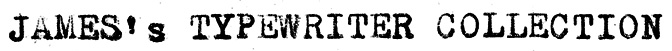One of the benefits of collecting something unusual but unvaluable is that people will happily give you items they don't want but don't want to just throw away. So when I showed off my old Victor adding machines to friends, they gave me this old Odhner 10-key machine.
One of the benefits of collecting something unusual but unvaluable is that people will happily give you items they don't want but don't want to just throw away. So when I showed off my old Victor adding machines to friends, they gave me this old Odhner 10-key machine.
W. T. Odhner was a Swede who set up a calculation machine in St. Petersburg, Russia, in the late 19th century. They made an arithmometer, aka a pinwheel calculator, which gets the bulk of the attention on the internet. The Russian factory went under during the Red Revolution in 1917, but the Odhner company began making other machines in Gothenburg, Sweden. They eventually became part of the group that manufactured Facit brand typewriters.
According to The Swedish Typewriter Page, Odhner began producing Sunstrand machines in 1928, and I assume this is one of them. David and Oscar Sunstrand developed and sold the 10-key style machine that eventually took over the world. In the USA, Sundstrand sold out to Underwood. In Europe, I suppose they licensed their patents to various companies and Odhner may have been one. There's precious little info that I've been able to find on the net on this subject.
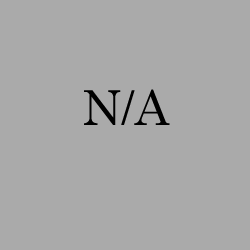 So this is my Odner X9C-7 adding machine. Looks just like the one in the ad. According to Rechnerlexicon, it was made around 1956. It mentions "serial numbers: 307997" which I assume is the last; mine is SN 266730.
So this is my Odner X9C-7 adding machine. Looks just like the one in the ad. According to Rechnerlexicon, it was made around 1956. It mentions "serial numbers: 307997" which I assume is the last; mine is SN 266730.
This is quite a beast. Friends who've hefted it estimate 30 lbs; I don't have a scale that will weigh it so I don't have a more accurate number. Unlike my Victors, which have catalin cases, this one appears to be sheet metal. With the drab gray paint, it looks like it belongs in a World War II bunker, built to withstand a 30mm artillery shell blast.
The World Design Guide shows a slightly later model—very nearly identical but with just a few small massages to the case—won a design award in 1962. American and European visual designs were never farther apart than they were in the Cold War era.
One nice thing about this is that the top pops off (though it needs some persuasion) so you can change the ribbon. Both my Victors require you to remove the case, which requires you to take off the paper tape spool, which is a minor annoyance.
It has a motor, not a crank. Runs nice and quiet. No on/off switch. Runs fast enough to keep up with me, but I have no real keying speed on these mechanical machines. I'd have to use them a lot more to get used to the clunky touch and the key layout. Still, it's a serious office machine, not a piece of junk. The key-touch reminds me of IBM Selectrics.
So how do you run this thing? I think I just about have it figured out.
First there's the 10-key pad in the center. It should be obvious what that's for.
To the right there's the S and + key, and to the right of that, the * and - key. The keycap is on a rocker so you have to hit the top or bottom edge to get the proper action. The + and - should be obvious. S is the subtotal key, and * is the total key.
On the left side, there's a # key: that's a "no add" key. You can record numeric data on the tape without adding it to your running total.
Below that is the red "C" key. That means "clear." If you mistype something, hit the C and you can start again.
Here it is in action. Let's say we have three cash registers and we're adding the day's take. We type:
* — this clears out our total and starts us at $0
1 # — that's our register number, which prints on the tape but won't be part of the total
2500+ — that's the day's take ($25.00). This machine, like most, has a fixed two-decimal places.
2# — our second cash register
1500+ —$15 in sales
3# — our third cash register
4000+ —$40.00 in the till
* — this totals us up.
Our tape should look like this:
25.00
2
15.00
3
40.00
80.00T
The little slide switch between the 0 and the + key is the black/red ink, provided you have a ribbon with both red and black sections. Slide to the right and it will print black; slide to the left (and you should see an R next to it) and whatever you type will print in red ink.
The last bit is the window with the pointer that's above the keypad, near the Odhner logo plate. The window shows how many places you are into your entry. The pointer starts on the far right and advances left each time you tap a numeral key. If you hit the C or one of the operator keys, it'll reset far right. This is useful if you're typing and lose your place—did I type 333 or 3333?
Quite a machine.
Relevant links
Rechnerlexikon (in German) — source of my advertisement above