Darkroom Magazine's "Enlarger Meter Buying Guide" (1979)
The following unsigned article and table appeared in the November 1979 (Vol 1 No. 6) issue of the now-defunct Darkroom Magazine (pp. 45-50). - JO
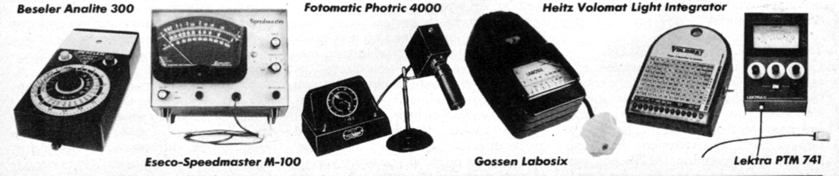
At one time or another, every darkroom enthusiast has looked in the waste-basket, filled lo the brim with soggy test-strips and incorrectly exposed prints, and wished for something better. Haven't you ever wished for a printing panacea? A machine that would tell you, precisely and consistently, the perfect exposure and paper grade for a first-time-right print, in black-and-white or color.
Enlarging exposure meters do exist, and they're not necessarily the extravagant toys or commercial-lab-only mysteries they once were. They're not cure-alls, but they can be a viable mechanical time and brain saver for some photographers. And these days you can choose between three different generations of meters, depending on your needs and your pocketbook.
How They Work
Enlarging meters operate much the same way your normal light meter does. Set them (or their separafe light-sensitive probes) on a specific portion of a projected negative, and they'll meter the amount of light hitting the easel at that pont. Then depending on the type of apparatus you've got, they'll either read that measurement directly, as an "enlarging-time/lens-aperture" combination, or they'll provide you with a readout you translate into working terms. And they'll do the job for any negative or slide, black-and-white or color, with or without filters in place.
If all this sounds like a darkroom version of the metering procedure you've always followed with your trusty outdoor light meter, it should. The theory's the same, and the design is similar enough that some outdoor meters have adopters available to convert them to enlarging meters.
The Paper Speed Problem
One major difference separates enlarging meters from their outdoor counterparts. Though all films have speed standards (ASA) which are consistent and uniform, enlarging papers don't. The American National Standards Association (ANSI] has set standards for paper speeds, and many companies include their ANSI speeds in the instruction sheets that come with the paper. Other paper manufacturers, however, don't bother to include their ANSI speeds; in addition, batches of paper can differ significantly from one to the next.
For that reason only a few meters are calibrated to ANSI paper speeds, and all have facilities for dealing with papers without published speeds. Instead of depending on available numbers, most meters operate around an empirically-derived paper speed you get by what's called the "perfect print" method. All you do is make what you consider to be a perfect print, then meter the negative (keeping lens aperture constant) with your enlarging meter. With some units, you "zero" or "program" the meter; with others you simply record the meter number or exposure readout, which becomes your "paper speed" for that brand and grade of paper, processed as you did that "perfect print." If you use a variety of papers or paper grades, you've got to follow the procedure for each one.
Reading the Right Tone
Enlarging meters are designed to read off the some type of negative area each time you use them. This "reference tone" can be a highlight, facial tone, darkest-detailed shadow, or whatever . . . just so long as you are consistent from negative to negative. With most meters, you simply choose the gray tone you want as a reference point, then put your probe in the appropriate spot when you do your first "perfect-print" test. Be warned, however, that slight differences in the reference tone can have a fairly disturbing effect on the final print. Skin tones, for example, can vary significantly from negative to negative, especially if you've been shooting under varying lighting conditions.
Most enlarging meters do more than just judge exposure; they'll tell you the grade of paper on which to print to gel the fullest range of tones. They do so by judging the difference between the lightest and darkest areas of the negative where you want detail, and translate that into a "contrast index." Some have scales for reading contrast in paper grade numbers, others provide a chart which you use to translate the meter's reading into paper grades. Here, too, your vigilance is important. If you place the meter's probe in excessively dense highlights or clear shadows lacking in detail, your meter will doubtless compensate by recommending a paper grade that's too flat. And keep in mind that you'll still have to dodge and burn your negatives, meter or no meler, so don't "probe" areas you'll be holding back or burning in.
Window Shopping
Enlarging exposure meters divide into three basic groupings. Small, inexpensive meters marketed largely for amateurs form the first group. Most of these use cadmium sulfide photocells to measure the light, and contain cell, meter and dials in one box . . . often made of plastic. Some use light-emitting diodes (LEDs) instead of the more traditional dial-and-needle meters. At less than $50, all these small meters are a bargin tor the home printer tired of wasting paper on test strips and incorrect exposures.
For the serious printer concerned with absolutely perfect results or with high-speed production output, there's a group of more complex, more accurate, and more expensive meters. These ore really sensitometers, featuring super-sensitive probes, dials with two and even three separate ranges, and multiple adjustments of sensitivity. They'll unquestionably give more accurate readings than their inexpensive counterparts, but they require an equivalently greater investment in time, patience, and money. This class of meter ranges from the relatively inexpensive Pixtronics Model 200 to the extraordinary Fotomatic Photric 4000 with its built-in automatic timer, or the Eseco Speedmaster M-100 with its fiber-optic probe. These are not machines to be trifled with, as their large price tags warn; they're worth their expense if you're on exhibition artist or a commercial production printer with a budget and an eye for quality.
The Adaptable Ones
Conventional light meters with enlarging adapters form the final group of enlarging meters. If you've already got a high-quality light meter thai takes an enlarging adapter, or if you're looking for a dual-purpose meter, these are an excellent option. The adapters are quite cheap, and about their only disodvantage is that you have to remember to keep shuttling your meter from camera bag to darkroom and back.
Buyer's Hints
Our buying guide chart has been designed to offer you the maximum of relevant information with a minimum of fuss. Here's an explanation of the categories we've used to group all the data.
Paper Grade Readout: Most meters have some facility for judging negative contrast and recommending the proper paper grade to match, but even if they don't, a little trial-and-error will allow you to make fairly accurate conclusions contrast-grade scale on their meter face or computer dial; most others provide a conversion chart with the instructions.
Probe Type: CdS cells are the workhorse photocells of the metering industry; they're good, but a bit slow when compared to newer designs. Silicon cells are fast, highly accurate, and much more expensive than their CdS counterparts. Fiber-optic probes are renowned for pinpoint accuracy and ease of operation. On-meter probes are convenient but they often make it harder to pinpoint the perfect metering area.
Reading Angle: Probes with tiny reading angles are great for judging just the right area of a negative. But they're also more prone to give readings from a piece of the negative you weren't aware you were metering—a face mole instead of the face itself, for example. Pixtronics offers you a choice of two reading angles; most others have a single compromise angle. Some also offer a method for taking average or "integrated" readings of the entire negative, to eliminate the problem of finding a correct reference tone.
Exposure Readout: Some meters read your negative and tell you the exact result in seconds of exposure and proper enlarging lens aperture. Most do not, requiring instead that you transfer the meter's readings to a dial which converts them to exposure-time readings. A few meters use LEDs instead of the usual needle-meters. When the dial is turned until the LED goes out (or lights up, depending on the model), your correct exposure time reads out. A few require that you either match the needle to your "perfect print" reading by altering the enlarging lens aperture, or that you translate the scale yourself, from optical density units into meaningful exposure data. These meters tend to leave you at a disadvantage, requiring some quick calculations just when you'd thought the machine was going to do your work for you.
Enlarging meters are powered either by AC current or batteries. Battery-operated meters are more convenient to move around, and give you less wire to trip over in the dark. But batteries wear out and meters without "battery-check" facilities may begin to give slow or erratic readings as the batteries run down.
Every meter has its quirks and its hidden virtues, and no chart can promise you that information. But if you're in the market for an enlarging meter, our info should provide you with a start and a push toward that goal.

Dedicated Enlarging Meters
| Name | Paper Grade Readout | Probe Type | Probe Reading Angle | Exposure Readout | Power | Cost | Comments |
|---|---|---|---|---|---|---|---|
| Beseler Analite 300 | reads grades directly on dial | CdS on chassis | spot | in seconds by LED indicator | AC | $40 | precalibrated to ANSI 250; converts on dial to other ANSI speeds; can be programmed by "perfect print" method |
| Eseco-Speedmaster M-100 | conversion chart provided | separate fiber-optic probe | spot; integrating adapter as accessory | variable-illumination reads in seconds/exposure, optical density units | AC | $425 | dual sensitivity and controls |
| Fotomatic Photric 4000 | none | separate photocell reads light bounced off paper during exposure | spot; special super-small aperture provided for small prints | none - automatically controls exposure directly from photocell readout during exposure | AC | $312 | Combines timer and exposure meter functions. |
| Gossen Labosix | reads grades directly on dial | CdS on probe | spot | meter reads out in seconds/exposure | AC | $275 | comes with 35mm negative for "perfect print" programming |
| Heitz Volomat Light Integrator | none | CdS on chassis | spot or integrating | LED readout | DC (9v) | $100 | |
| Lektra PTM 741 | none | separate low-profile fiber-optic probe | spot | variable-illumination reads in seconds/exposure, optical density units | AC | $360 | 3-control adjustment for accurate readings |
| Paterson CdS Computer | none | CdS on chassis | spot or integrating | LED; converts to seconds | AC | $31 | |
| Pixtronics Model 200 | conversion chart provided | separate CdS photocell with dual apertures | spot | variable-illumination reads in seconds/exposure, optical density units | AC | $98 | density probe available for conversion to densitometer |
| Simma-Color EXC-90 Exposure Comparator | conversion chart provided | CdS on chassis | spot or integrating | dual LED for intensity matching, translates to seconds/exposure | DC (9V) | $60 | |
| Spiratone Computing Enlarging Meter | reads paper grades directly on dial | CdS on chassis | spot or integrating | LED; converts to seconds/exposure | AC | $50 | ANSI calibrated, can be "perfect print" programmed |
| Unicolor Enlarging Exposure Meter | conversion chart provided | CdS on chassis | spot or integrating | exposure time read directly from dial or f/stop adjusted | DC (9V) | $50 | back-lit meter face; battery check |
Light Meters with Enlarging Attachments
| Name | Paper Grade Readout | Sensor | Probe Reading Angle | Meter Cost | Accessory Cost | Comments |
|---|---|---|---|---|---|---|
| Gossen Luna-Pro | conversion chart provided with adapter | CdS | spot | $160 | $40 | adapter fits all older Luna-Pro models |
| Gossen Luna-Pro sbc | conversion chart provided with adapter | Silicon | spot | $250 | $40 | adapter fits all older Luna-Pro models |
| Minolta Autometer II | none | Silicon | spot | $171 | $10 | |
| Sekonic L-428 System Meter | none | Silicon | spot | $200 | $30 | |
| Spectra Series II Pro | conversion chart provided with adapter | Silicon | spot | $220 | $17 |

